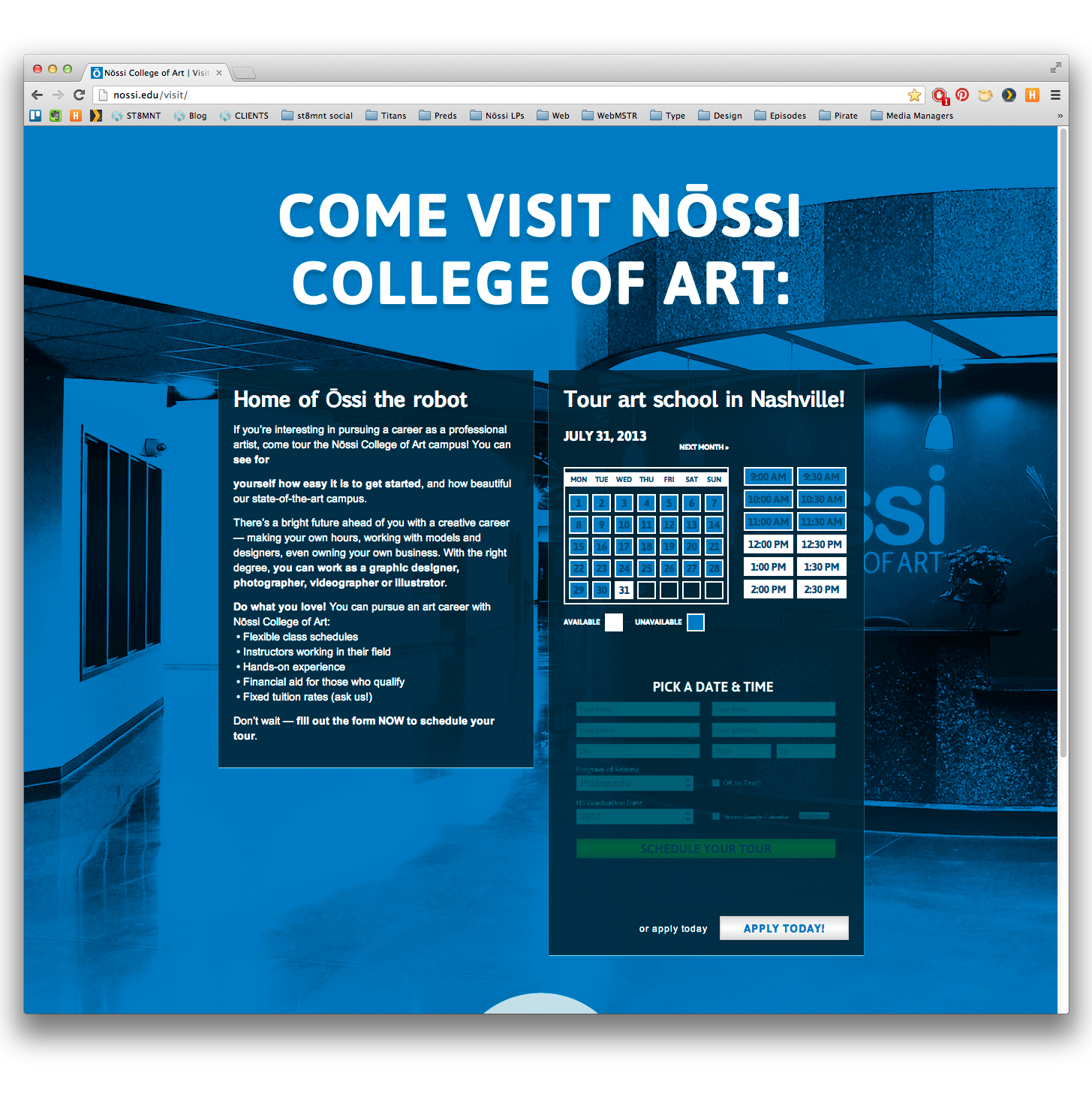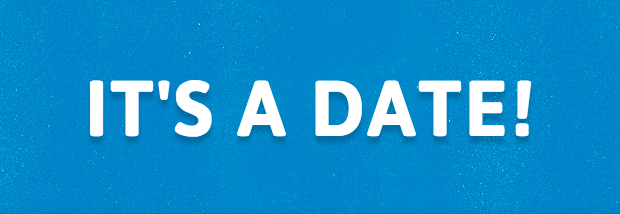
As part of the work that ST8MNT is doing to boost enrollment for client Nossi College of Art, we created a number of landing pages (and main-site pages) intended to drive potential students to schedule site tours. The campus is beautiful, the instructors are friendly, the admission staff is persuasive — we know that if we get students on the property, they will enroll. To do this, we need to be able to schedule tours online, within our WordPress framework, in a way that didn’t alienate students or annoy them.
Instead of recreating the wheel, we took to the trusty google device to see how others were scheduling appointments within WordPress, which the Nossi site is built on. We thought, “Why make something completely from scratch when some top-notch, calendar-loving pros have already done the heavy lifting?” Our quest led us in many directions — we saw cat videos, wikipedia articles about string theory, calendars for music venues — until finally, we found some plugins to consider. We ended up using Appointments+ — it was the shiniest and most robust solution for booking tours. Appointments+ is ideal for business of all sorts, quite flexible, style-able and even accepts paypal (not that we needed it because a school tour is free, schedule yours here).
Appointments+, with a little bit of css/js/html/php tom foolery, went from an out of the box appt. solution into a full blown College Tour Scheduler for Nōssi in what seemed overnight. The backend is sophisticated and admin friendly. It allows for multiple kinda of services (in our case, tours) to be offered by multiple providers. The appointments are self-managed inside WordPress and can even be synched up with your Google Calendar. It also has a plethora of ‘Working Hours’ to set. For example, Nōssi had its own business hours, each tour guide at Nossi had specific working hours, and each tour option had its own time frame. You could spend hours setting up all the different hour combos.
We implemented our tour-scheduling plugin in three different ways.
- A pop-up footer on the whole Nōssi site
- A solution on a couple of our landing pages
- As a ‘in-Facebook’ tab for a social media advocate that doesn’t feel like leaving the comforts of Zuckerburg’s digital wonderland
Check out the screengrabs below to see how we customized WordPress with this scheduler plug in — it’s some handywork. If you click the image, it will take you to each screenshot’s respective page. We had a blast learning and researching how to get students off of the internet and onto Nōssi’s campus!
I could go on and on about how customizing a WordPress calendar plugin is the best thing since sliced imgs(bread) — but you should just mosey on over to the plugin’s home page on WPMU to find out more for yourself.
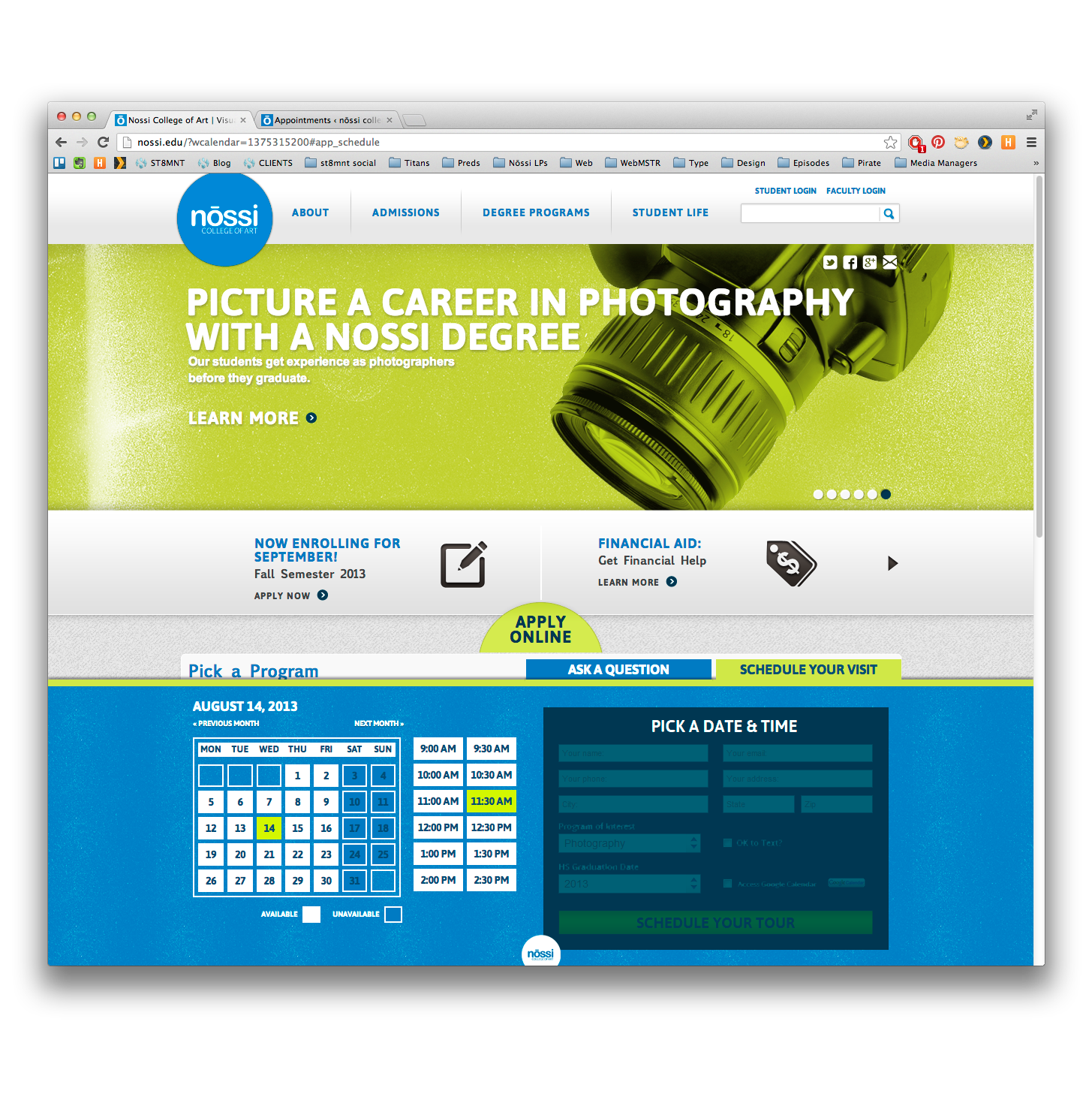
Nōssi homepage: Tour appointment scheduler — calendar pops up
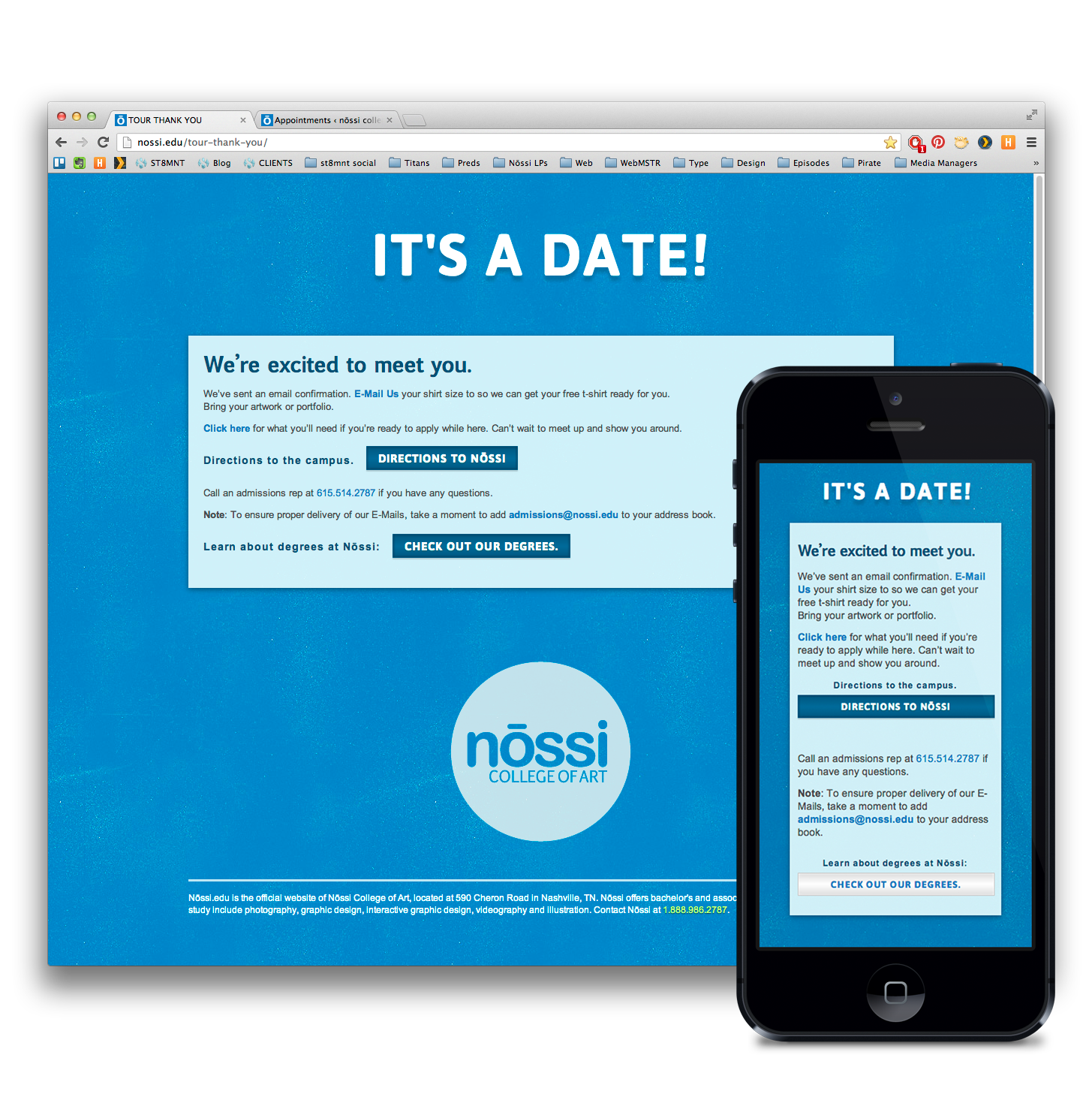
Confirmation page for after you have used the appointment scheduler plugin

Seventeen Magazine landing page — where you can schedule a tour using the customized WordPress plugin

Facbook page icons and functionality — it’s pretty sweet
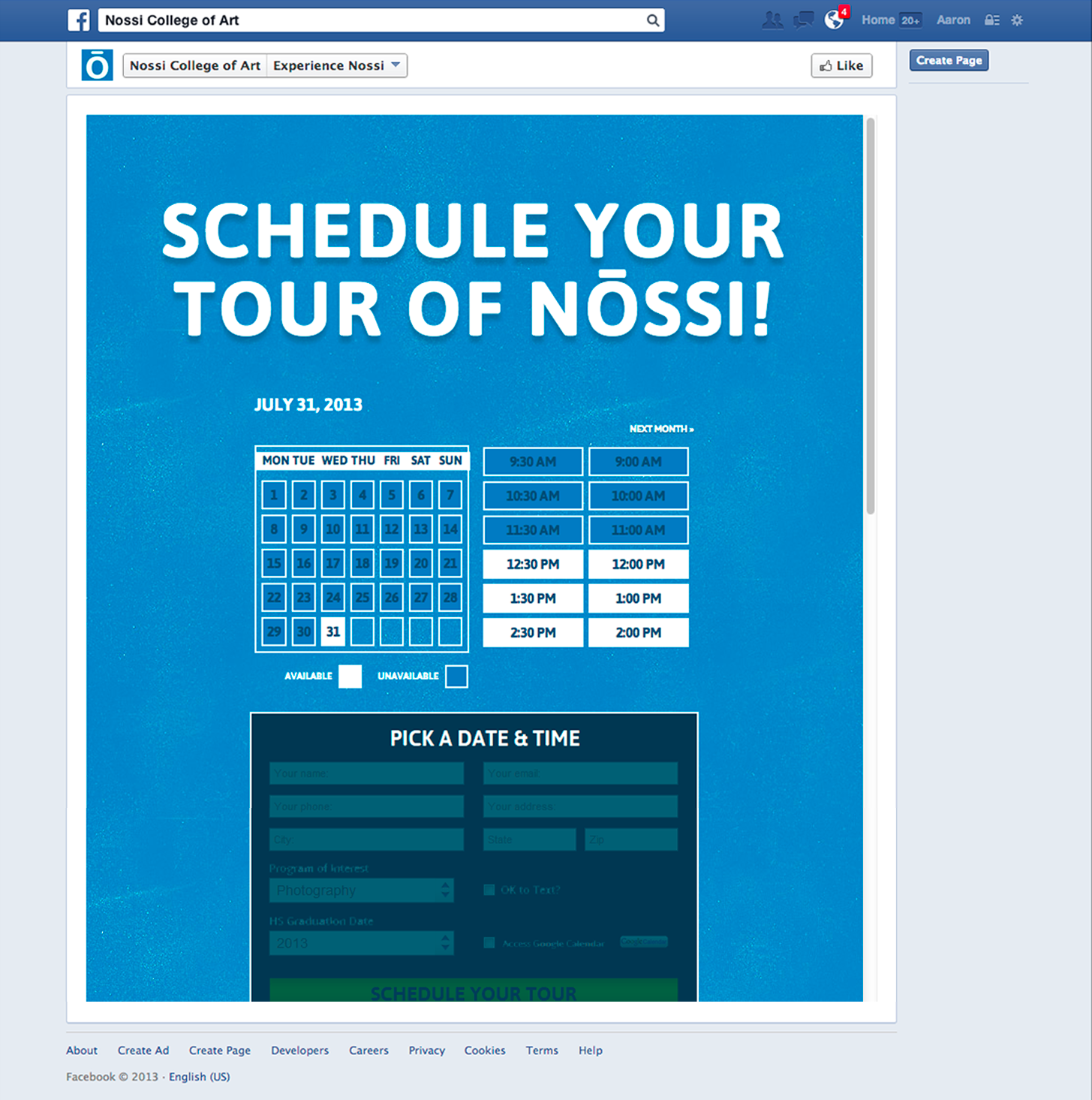
Facbook page — for signing up for your tour using the plugin
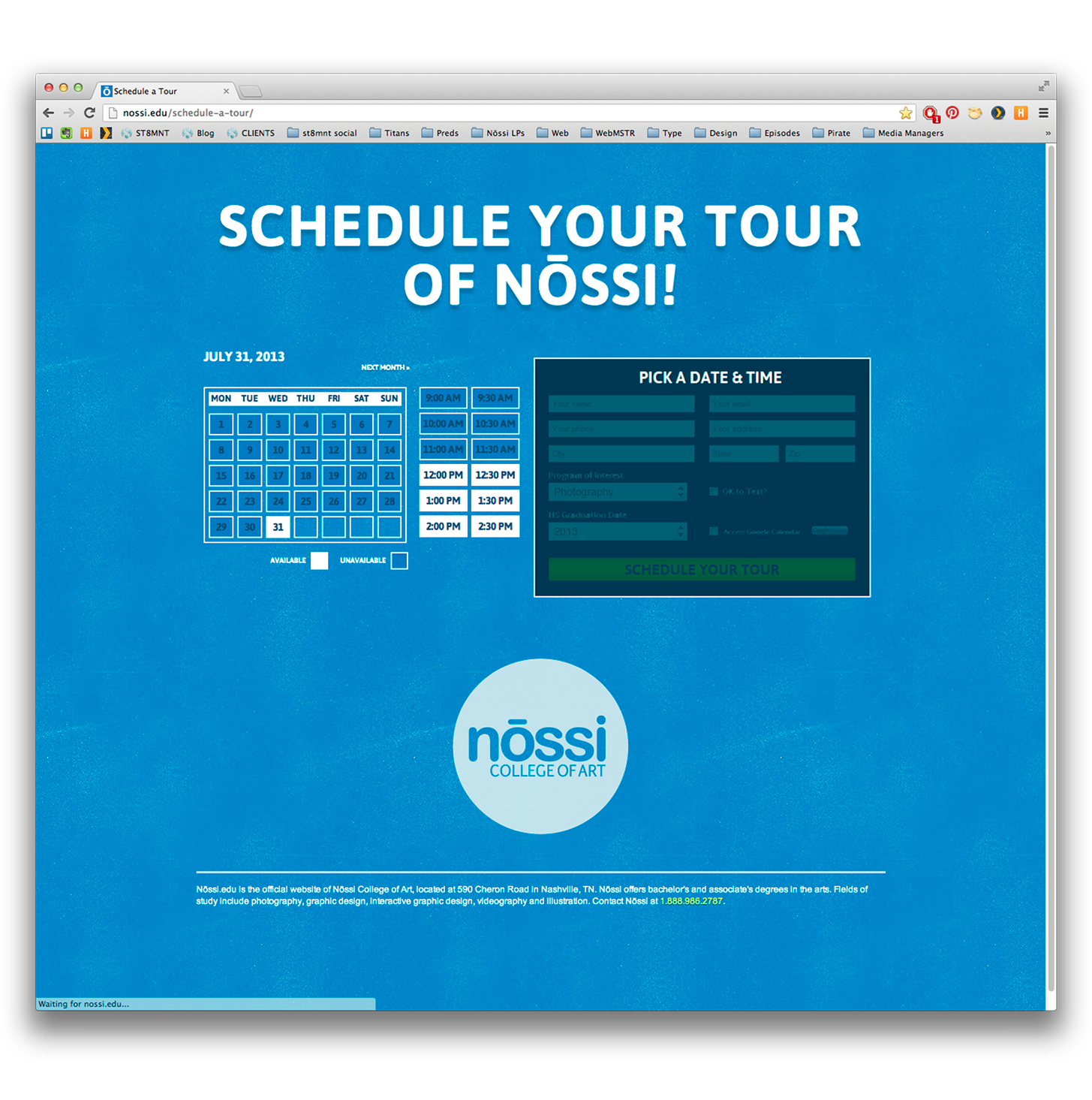
Generic tour scheduler landing page
Since you made it to the end of this post, you should watch one of my favorite music videoz.